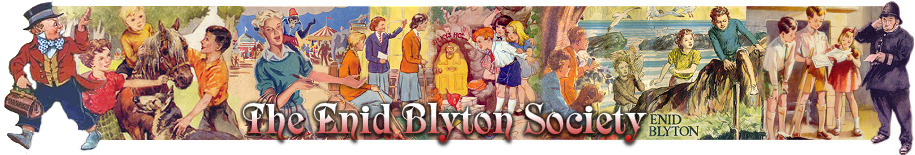Problem seeing forum
- IceMaiden
- Posts: 2300
- Joined: 07 Jan 2016, 18:49
- Favourite book/series: Too many to mention! All of them!
- Favourite character: George
- Location: North Wales
Problem seeing forum
Does anyone else have a problem with the site not showing? Frequently, annoyingly so, when I try and either load the forum or refresh it I get a message coming up saying along the lines of:
"Your connection is not private net err cert authority invalid"
What does it even mean and why can't I stop it appearing? It's really getting on my nerves as if I try pressing ignore so it lets the site show every single time I click on anything it comes up again. My internet is connected fine as I've checked.
"Your connection is not private net err cert authority invalid"
What does it even mean and why can't I stop it appearing? It's really getting on my nerves as if I try pressing ignore so it lets the site show every single time I click on anything it comes up again. My internet is connected fine as I've checked.
- Anita Bensoussane
- Forum Administrator
- Posts: 26890
- Joined: 30 Jan 2005, 23:25
- Favourite book/series: Adventure series, Six Cousins books, Six Bad Boys
- Favourite character: Jack Trent, Fatty and Elizabeth Allen
- Location: UK
Re: Problem seeing forum
I don't get that message coming up, IceMaiden, but it sounds annoying. Is anyone else having the same problem?
"Heyho for a starry night and a heathery bed!" - Jack, The Secret Island.
"There is no bond like the bond of having read and liked the same books."
- E. Nesbit, The Wonderful Garden.
Society Member
"There is no bond like the bond of having read and liked the same books."
- E. Nesbit, The Wonderful Garden.
Society Member
- IceMaiden
- Posts: 2300
- Joined: 07 Jan 2016, 18:49
- Favourite book/series: Too many to mention! All of them!
- Favourite character: George
- Location: North Wales
Re: Problem seeing forum
It's very annoying Anita as it effectively blocks access to the site! I've not been active for a while as I've been busy with various things but the few times I've had a few minutes spare and thought I'd post this message shows up and I can't get on. I'm on an Amazon Fire tablet with the inbuilt silk browser but as it's only doing it with the EBS (both the forum and the website) I don't think it's an issue with that.
- Boatbuilder
- Posts: 8124
- Joined: 29 May 2018, 20:06
- Favourite book/series: Adventure, Famous 5, Secret Seven, Five Findouters
- Location: Carlton Colville, Suffolk.
- Contact:
Re: Problem seeing forum
It sounds as though it's a problem within the Fire tablet/Silk browser if nobody else is having the problem. I haven't used my Fire tablet for several years to browse the internet. You could try clearing the cache and see if that helps. Do you normally use it for browsing this site?
"You can't change history as that won't change the future"
John's Pictures of Suffolk - https://suffolk-world.com/
Society Member
John's Pictures of Suffolk - https://suffolk-world.com/
Society Member
- Anita Bensoussane
- Forum Administrator
- Posts: 26890
- Joined: 30 Jan 2005, 23:25
- Favourite book/series: Adventure series, Six Cousins books, Six Bad Boys
- Favourite character: Jack Trent, Fatty and Elizabeth Allen
- Location: UK
Re: Problem seeing forum
I hope clearing the cache helps, as John (Boatbuilder) suggests. If not, are you able to bypass Silk and try an alternative browser?
"Heyho for a starry night and a heathery bed!" - Jack, The Secret Island.
"There is no bond like the bond of having read and liked the same books."
- E. Nesbit, The Wonderful Garden.
Society Member
"There is no bond like the bond of having read and liked the same books."
- E. Nesbit, The Wonderful Garden.
Society Member
- GloomyGraham
- Posts: 353
- Joined: 08 May 2017, 04:33
Re: Problem seeing forum
That problem is generally when the website's SSL certificate (a security thing) has expired.
The browser can't verify if it is taking you to the correct site so gives you a warning.
If you trust the site you are trying to visit you can usually click on the 'advanced' button at the bottom of the warning page and click to bypass the warning and visit the site.
You will be warned that this is NOT RECOMMENDED but I do it all the time for sites I regularly visit. I might not do this for a random site I was visiting for the first time. And I would be very wary of doing it if I was trying to do internet banking, a purchase requiring credit card details or anything of this magnitude.
I hope this helps.
The browser can't verify if it is taking you to the correct site so gives you a warning.
If you trust the site you are trying to visit you can usually click on the 'advanced' button at the bottom of the warning page and click to bypass the warning and visit the site.
You will be warned that this is NOT RECOMMENDED but I do it all the time for sites I regularly visit. I might not do this for a random site I was visiting for the first time. And I would be very wary of doing it if I was trying to do internet banking, a purchase requiring credit card details or anything of this magnitude.
I hope this helps.
- Boatbuilder
- Posts: 8124
- Joined: 29 May 2018, 20:06
- Favourite book/series: Adventure, Famous 5, Secret Seven, Five Findouters
- Location: Carlton Colville, Suffolk.
- Contact:
Re: Problem seeing forum
I don't think that will be the case here, GloomyGraham, otherwise we would all be seeing that security message. It almost certainly seems to be an isolated incident which is, as I indicated previously, relative to IceMaiden's device/browser.
"You can't change history as that won't change the future"
John's Pictures of Suffolk - https://suffolk-world.com/
Society Member
John's Pictures of Suffolk - https://suffolk-world.com/
Society Member
- Keith Robinson
- Site Administrator
- Posts: 723
- Joined: 05 Apr 2005, 22:06
- Location: Georgia, USA
- Contact:
Re: Problem seeing forum
Sorry you've having trouble, Ice Maiden. The problem is with your tablet, though, or maybe even with your Wi-Fi connection. Here are a couple of things you can try:
1) Correct the Date and Time on your Device
The SSL has a specific start and end date, so if your tablet happens to be set with completely the wrong date, your browser might think the SSL is invalid. The SSL lasts for 3 months and is auto renewed. I believe it was probably renewed November 12th, and will be renewed again on February 12th. If your tablet happens to be set outside those dates then the SSL will be seen as invalid.
2) Clear Browsing Data on Chrome
I know you may have tried this, but make sure to clear cookies and browsing history, and make sure you're not on the Enid blyton website while you're doing it. In other words, start afresh. You can also try opening an incognito tab, which won't have any cookies or browsing history, so that's a quick way to test that theory.
3) Change WiFi Connection
Just in case you happen to be on a public network, this might be the problem.
I would also try other devices or browsers, just as a process of elimination. Find out if it's that particular browser, or that particular device, or even that particular wi-fi that's having the problem. What about your phone? Do you have the problem on your phone even though it shares the same Wi-Fi while at home?
Keith
1) Correct the Date and Time on your Device
The SSL has a specific start and end date, so if your tablet happens to be set with completely the wrong date, your browser might think the SSL is invalid. The SSL lasts for 3 months and is auto renewed. I believe it was probably renewed November 12th, and will be renewed again on February 12th. If your tablet happens to be set outside those dates then the SSL will be seen as invalid.
2) Clear Browsing Data on Chrome
I know you may have tried this, but make sure to clear cookies and browsing history, and make sure you're not on the Enid blyton website while you're doing it. In other words, start afresh. You can also try opening an incognito tab, which won't have any cookies or browsing history, so that's a quick way to test that theory.
3) Change WiFi Connection
Just in case you happen to be on a public network, this might be the problem.
I would also try other devices or browsers, just as a process of elimination. Find out if it's that particular browser, or that particular device, or even that particular wi-fi that's having the problem. What about your phone? Do you have the problem on your phone even though it shares the same Wi-Fi while at home?
Keith
- IceMaiden
- Posts: 2300
- Joined: 07 Jan 2016, 18:49
- Favourite book/series: Too many to mention! All of them!
- Favourite character: George
- Location: North Wales
Re: Problem seeing forum
Thank you for the assistance, still having problems with this! Sometimes it works and sometimes it doesn't.
BB - yes I do normally use the silk browser for here as the fire tablet is the only one I have, and while the inbuilt browser admittedly isn't great it's been ok until it started doing this.
GG- I can bypass the warning to get on the forum but it comes back up as soon as anything is clicked making it practically unusable.
Keith - do you mean correct the date and time on the browser? As the tablet settings themselves are right.
Cleared the history, cookies, cache several times - not worked. If incognito mode is the same as private browsing that hasn't made a difference either.
My phone doesn't do internet but I will try and download another browser on this tablet to see if that works.
BB - yes I do normally use the silk browser for here as the fire tablet is the only one I have, and while the inbuilt browser admittedly isn't great it's been ok until it started doing this.
GG- I can bypass the warning to get on the forum but it comes back up as soon as anything is clicked making it practically unusable.
Keith - do you mean correct the date and time on the browser? As the tablet settings themselves are right.
Cleared the history, cookies, cache several times - not worked. If incognito mode is the same as private browsing that hasn't made a difference either.
My phone doesn't do internet but I will try and download another browser on this tablet to see if that works.
- Boatbuilder
- Posts: 8124
- Joined: 29 May 2018, 20:06
- Favourite book/series: Adventure, Famous 5, Secret Seven, Five Findouters
- Location: Carlton Colville, Suffolk.
- Contact:
Re: Problem seeing forum
I'm sorry to see you are still having the problem, IceMaiden.
Do you go on any other forums that might be using the same software (phpBB) as the EBS and if so, I assume they are OK?
If you don't know if they do use that, you can always try the old EB survey forum - https://eb-surveys.uk/forums/index.php - which is still active and which uses it (although probably a different software version) and see if it works OK. As you are a member on there, and so as long as you remember your password, you can still log in. It might help in the process of elimination of a software problem.
Do you go on any other forums that might be using the same software (phpBB) as the EBS and if so, I assume they are OK?
If you don't know if they do use that, you can always try the old EB survey forum - https://eb-surveys.uk/forums/index.php - which is still active and which uses it (although probably a different software version) and see if it works OK. As you are a member on there, and so as long as you remember your password, you can still log in. It might help in the process of elimination of a software problem.
"You can't change history as that won't change the future"
John's Pictures of Suffolk - https://suffolk-world.com/
Society Member
John's Pictures of Suffolk - https://suffolk-world.com/
Society Member
- IceMaiden
- Posts: 2300
- Joined: 07 Jan 2016, 18:49
- Favourite book/series: Too many to mention! All of them!
- Favourite character: George
- Location: North Wales
Re: Problem seeing forum
Just tried the EB Surveys forum on the silk browser BB and it's fine! EBS however is not and still showing privacy error message no matter how many times I refresh the page.
I've managed to put a FireFox browser on and that is loading ok though it's a bit jumpy and slow which I presume is due to it not really being designed to work on this tablet, but at least I can actually log in .
.
I've managed to put a FireFox browser on and that is loading ok though it's a bit jumpy and slow which I presume is due to it not really being designed to work on this tablet, but at least I can actually log in
- Boatbuilder
- Posts: 8124
- Joined: 29 May 2018, 20:06
- Favourite book/series: Adventure, Famous 5, Secret Seven, Five Findouters
- Location: Carlton Colville, Suffolk.
- Contact:
Re: Problem seeing forum
That's interesting, IceMaiden. At least you now have a browser that works with this forum, though what was causing the problem on Silk is anybody's guess. I now use Firefox on my PC and I find it better than any of the others i have on here. Out of interest, how old is your Kindle Fire tablet?
"You can't change history as that won't change the future"
John's Pictures of Suffolk - https://suffolk-world.com/
Society Member
John's Pictures of Suffolk - https://suffolk-world.com/
Society Member
-
Anne Gracie
Re: Problem seeing forum
I am not having any problems touchwood. I am using Safari as the preferred browser because I can keyword search the page, or at least, I know how to do it in this browser. Using a VPN doesn’t seem to currently affect anything but I am not blocking cookies which can cause some issues.