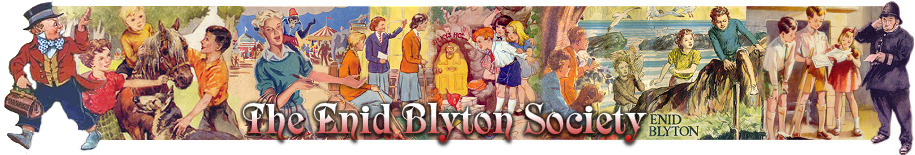Hello, I'm Mary Lou,
I AM HAVING TROUBLE PUTTING QUOTES OR JUST CHANGING THE FONT SIZE . WHEN I CLICK THE SIZE OF THE CURRENT SIZE IM USING IT JUST PUT A URL INSTEAD.
Pls, Help Me...
Best Regards,
Mary Lou.
Trouble accessing Font Size,Quotes,Font Colour and more.
- Anita Bensoussane
- Forum Administrator
- Posts: 26893
- Joined: 30 Jan 2005, 23:25
- Favourite book/series: Adventure series, Six Cousins books, Six Bad Boys
- Favourite character: Jack Trent, Fatty and Elizabeth Allen
- Location: UK
Re: Trouble accessing Font Size,Quotes,Font Colour and more.
Are you highlighting the text that you want to change or quote, Mary Lou? Once you've highlighted the relevant text, you just click on "Quote" or "Font colour", or click on the drop-down box to select size of text.
If you're already doing that, maybe there's a problem with the browser you're using - or with needing to clear the cache. Yesterday Boatbuilder (John) wasn't able to open a link when he was using Microsoft Edge, but he could open it when he switched to Google Chrome. He then found that he could open it with Microsoft Edge too, once he'd cleared the cache.
If you're already doing that, maybe there's a problem with the browser you're using - or with needing to clear the cache. Yesterday Boatbuilder (John) wasn't able to open a link when he was using Microsoft Edge, but he could open it when he switched to Google Chrome. He then found that he could open it with Microsoft Edge too, once he'd cleared the cache.
"Heyho for a starry night and a heathery bed!" - Jack, The Secret Island.
"There is no bond like the bond of having read and liked the same books."
- E. Nesbit, The Wonderful Garden.
Society Member
"There is no bond like the bond of having read and liked the same books."
- E. Nesbit, The Wonderful Garden.
Society Member