pictures
- George@Kirrin
- Posts: 1012
- Joined: 12 Dec 2005, 15:56
- Location: Kirrin Island
- Contact:
Yes, I use Photobucket; it seems a pretty good site.
Alternatively, is you use Google, type in tuna, click on images, and loads of pictures come up. If you click on a picture, you will see a link at the top, "See Full-Size Image". Click on that, copy and paste the URL address from your address bar onto your post, with [img] and [/img] at each end. Provided the picture is reasonably small (say 300 pixels max), it will appear.
If the picture is too large, then you will make the topic page very wide. You can resize a picture with a program such as Microsoft Picture It, it's a bit complicated to explain, but it is very easy to do.
Alternatively, is you use Google, type in tuna, click on images, and loads of pictures come up. If you click on a picture, you will see a link at the top, "See Full-Size Image". Click on that, copy and paste the URL address from your address bar onto your post, with [img] and [/img] at each end. Provided the picture is reasonably small (say 300 pixels max), it will appear.
If the picture is too large, then you will make the topic page very wide. You can resize a picture with a program such as Microsoft Picture It, it's a bit complicated to explain, but it is very easy to do.
Society Member
it didnt work i tried it just came up with the URL in the [img][/img] it just came up like for example[img]www.123.com[/img]
Pure example
Nicky
Pure example
Nicky
- peppermint peppy
- Posts: 536
- Joined: 05 Mar 2007, 18:58
Photobucket is a very slow site.Especially here.I think it's because of
the traffic it causes.
Does anybody know further image hosting services?
the traffic it causes.
Does anybody know further image hosting services?
Last edited by peppermint peppy on 10 Mar 2007, 20:10, edited 1 time in total.
You need to click on the "see full size image". You then get the image, with a URL ending with .jpg, .gif and so on.Nicky wrote:it didnt work i tried it just came up with the URL in the [img][/img] it just came up like for example[img]www.123.com[/img]
Pure example
Nicky
If you place [img] at the beginning and [/img] at the end of the following address, you should get a picture when you paste it into your reply.
http://www.sportsfish.com.au/pages/fish ... s/tuna.gif
Society Member
- peppermint peppy
- Posts: 536
- Joined: 05 Mar 2007, 18:58
Post subject: Re: pictures
Thanks Kitty!I have also chosen "ImageHack" but it's very slowly.Kitty wrote:I used imageshack.us after randomly googling, and knowing nothing about uploading pics. It was quite easy to use, and I'm not remotely techie!
Last edited by peppermint peppy on 10 Mar 2007, 20:03, edited 2 times in total.
- Keith Robinson
- Site Administrator
- Posts: 723
- Joined: 05 Apr 2005, 22:06
- Location: Georgia, USA
- Contact:
Part of your problem here is that you have the "Disable BBCode in this post" option checked. When you compose your message, uncheck that box (it should then remain unchecked forever). Your image can only be displayed if the BBCode is enabled. This is also why your quotes are not displaying properly (and other people seem to be having this problem too, it seems).Nicky wrote:it didnt work i tried it just came up with the URL in the [img][/img] it just came up like for example[img]www.123.com[/img]
Pure example
Moonraker! I'm shocked! Taking pictures from the internet is one thing (I do it myself) but you should NEVER link to the image that's residing on the owner's server. If everyone did that, the owner's server bandwidth would soar. That's a no-no for anyone who hosts a website, very naughty indeed. Best to right-click and save the image to your computer, then upload it somewhere else -- otherwise it would be like people traipsing in and out of YOUR front door to look at a framed picture on your living room wall.Moonraker wrote:Alternatively, is you use Google, type in tuna, click on images, and loads of pictures come up. If you click on a picture, you will see a link at the top, "See Full-Size Image". Click on that, copy and paste the URL address from your address bar onto your post...
- Ming
- Posts: 6057
- Joined: 14 Nov 2006, 16:58
- Favourite book/series: Adventure/Mystery
- Favourite character: Fatty, Bill Smugs, Kiki
- Location: Ithaca, NY
- Contact:
Quite a tirade!Keith Robinson wrote:Moonraker! I'm shocked! Taking pictures from the internet is one thing (I do it myself) but you should NEVER link to the image that's residing on the owner's server. If everyone did that, the owner's server bandwidth would soar. That's a no-no for anyone who hosts a website, very naughty indeed. Best to right-click and save the image to your computer, then upload it somewhere else -- otherwise it would be like people traipsing in and out of YOUR front door to look at a framed picture on your living room wall.

Society Member
- Keith Robinson
- Site Administrator
- Posts: 723
- Joined: 05 Apr 2005, 22:06
- Location: Georgia, USA
- Contact:
Well, you see, Google don't actually host these images; Google Images is just a search engine, so when it says "See full size image" they're just pointing you at the image that's hosted on the owner's website.
In some cases the owner might enjoy being listed in Google in ANY capacity, and getting this traffic to his site through images (rather than keywords) is a good thing... but I doubt they'll be very happy for others to use their bandwidth. It's quite cheeky, if you think about it; it's one thing to "steal" someone's image, but to use it willy-nilly while it's still in their possession...!
Besides, using the URL of the image leaves a very easy trail to follow -- so the website owner can easily find out who is using their images. It's not half as easy when you've made your own copy and uploaded it to your own space.
Another good reason to make your own copy is that the owner could, at any time, remove his image. And then your copy-pasted URL becomes useless.
So, for various reasons, it's best to host your own image somewhere.
In some cases the owner might enjoy being listed in Google in ANY capacity, and getting this traffic to his site through images (rather than keywords) is a good thing... but I doubt they'll be very happy for others to use their bandwidth. It's quite cheeky, if you think about it; it's one thing to "steal" someone's image, but to use it willy-nilly while it's still in their possession...!
Besides, using the URL of the image leaves a very easy trail to follow -- so the website owner can easily find out who is using their images. It's not half as easy when you've made your own copy and uploaded it to your own space.
Another good reason to make your own copy is that the owner could, at any time, remove his image. And then your copy-pasted URL becomes useless.
So, for various reasons, it's best to host your own image somewhere.
Last edited by Keith Robinson on 10 Mar 2007, 17:27, edited 1 time in total.
I hang my head in utter shame. I had no idea that I was interfering with anyone's bandwidth. 
Thank you for pointing this out, Keith. I will tread warily in the future.
BTW, does the same thing apply if I put a URL in a post (to display a web page) - or only if I use the link to show a picture?
Thank you for pointing this out, Keith. I will tread warily in the future.
BTW, does the same thing apply if I put a URL in a post (to display a web page) - or only if I use the link to show a picture?
Society Member
- Keith Robinson
- Site Administrator
- Posts: 723
- Joined: 05 Apr 2005, 22:06
- Location: Georgia, USA
- Contact:
Ah, now that's a totally different kettle of fish. Posting URLs to a site is always a good thing. In fact, you could argue that a URL to an image on someone's site is a good thing for the same reason, because it's a link and links are always good -- but generally speaking, links to a site are good, but links to specific images for the sole purpose of displaying that image on your own page is bad.
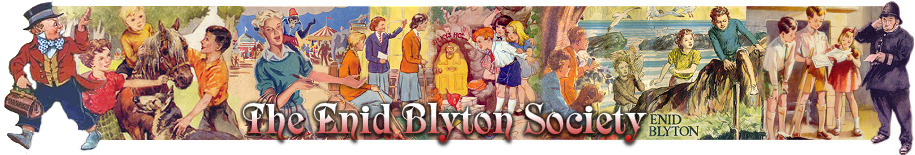
 The definitive '78 series nut.
The definitive '78 series nut.