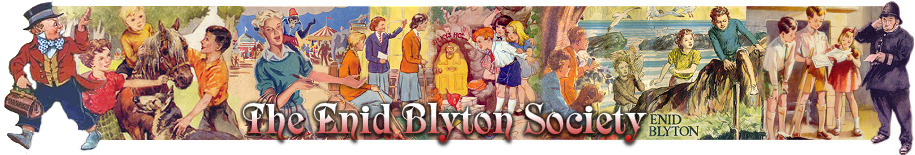Computer Upgrades, Issues and Conventions
- Boatbuilder
- Posts: 8124
- Joined: 29 May 2018, 20:06
- Favourite book/series: Adventure, Famous 5, Secret Seven, Five Findouters
- Location: Carlton Colville, Suffolk.
- Contact:
Re: Computer Upgrades, Issues and Conventions
Apparently it's the processor in my PC, which I bought in April 2018, that is not compatible with (or should that be 'not good enough' for) Windows 11. Considering it was only three-and-a-half years old when W11 came out, I find it hard to believe that Microsoft could develop software that effectively makes a computer of that age obsolete. The processor is a 'Quad-core Intel(R) Core(TM) i3-7100U CPU @ 2.40GHz'.
"You can't change history as that won't change the future"
John's Pictures of Suffolk - https://suffolk-world.com/
Society Member
John's Pictures of Suffolk - https://suffolk-world.com/
Society Member
- Wolfgang
- Posts: 3139
- Joined: 06 Apr 2008, 05:26
- Favourite book/series: The children at Green Meadows/Adventure-series
- Favourite character: Fatty
- Location: Germany
Re: Computer Upgrades, Issues and Conventions
According to a magazine it's possible to put it on the sides with a registry entry, but according to their experience it crashes.pete9012S wrote: ↑09 Feb 2022, 17:23 I sympathise Wolfgang - perhaps there may be hacks and tricks to make the taskbar appear at the sides?
https://www.howtogeek.com/760036/window ... ts-broken/
Success is 10% inspiration and 90% perspiration.
- pete9012S
- Posts: 17649
- Joined: 24 Jan 2010, 15:32
- Favourite book/series: Five On A Treasure Island
- Favourite character: Frederick Algernon Trotteville
- Location: UK
Re: Computer Upgrades, Issues and Conventions
Sorry about that Wolfgang - That doesn't sound very good.
" A kind heart always brings its own reward," said Mrs. Lee.
- The Christmas Tree Aeroplane -
Society Member
- The Christmas Tree Aeroplane -
Society Member
Re: Computer Upgrades, Issues and Conventions
Why would anyone want the taskbar at the side?
Society Member
Re: Computer Upgrades, Issues and Conventions
I never thought about the position of the taskbar but when I started to use Ubuntu it was there (at the left) and I quickly got used to it. I now like it there. My screen is much broader than high so I'd rather have it take the space it uses up at the side. My laptop for work has Windows with the standard taskbar at the bottom and it sometimes gets in my way. I've already made the setting that it fades out when not used but of course it sometimes pops up when I don't want it to because I get there with the mouse.
Boatbuilder, it's really annoying that your PC isn't compatible with Windows 11. My private laptop is much older so I guess I won't update it to Windows 11 (but it's used rarely with Windows anyway ).
).
Boatbuilder, it's really annoying that your PC isn't compatible with Windows 11. My private laptop is much older so I guess I won't update it to Windows 11 (but it's used rarely with Windows anyway
Society Member
- Wolfgang
- Posts: 3139
- Joined: 06 Apr 2008, 05:26
- Favourite book/series: The children at Green Meadows/Adventure-series
- Favourite character: Fatty
- Location: Germany
Re: Computer Upgrades, Issues and Conventions
Does it already run Windows 11, or Windows 10 or below? If the latter is the case and you're able to change settings of the taskbar, you should be able to put it on the side by drag 'n' drop.Hannah wrote: ↑10 Feb 2022, 22:47
I never thought about the position of the taskbar but when I started to use Ubuntu it was there (at the left) and I quickly got used to it. I now like it there. My screen is much broader than high so I'd rather have it take the space it uses up at the side. My laptop for work has Windows with the standard taskbar at the bottom and it sometimes gets in my way. I've already made the setting that it fades out when not used but of course it sometimes pops up when I don't want it to because I get there with the mouse.
On another note, it's a feature I still miss from Windows XP - you could add your icons to the taskbar and have several in a row; since Windows 7
(and probably Vista) there's only one in a row
Success is 10% inspiration and 90% perspiration.
Re: Computer Upgrades, Issues and Conventions
I think the laptop runs with Windows 10. I've just never bothered to change it. Somehow it's now "Ubuntu = taskbar at the side" and "Windows = taskbar at the bottom" for me  .
.
But I do most of the work at my PC anyway. The laptop is mainly used for video conferences and to present a pdf during lectures.
But I do most of the work at my PC anyway. The laptop is mainly used for video conferences and to present a pdf during lectures.
Society Member
- Wolfgang
- Posts: 3139
- Joined: 06 Apr 2008, 05:26
- Favourite book/series: The children at Green Meadows/Adventure-series
- Favourite character: Fatty
- Location: Germany
Re: Computer Upgrades, Issues and Conventions
Maybe you'll think about it the next time it pops up annoyingly  .
.
Success is 10% inspiration and 90% perspiration.
Re: Computer Upgrades, Issues and Conventions
Not exactly a computer, but I thought it a close enough topic as it's a piece of technology - today it appears my phone has died. 
It had been reminding me that it needed charging all day, so early this evening I thought I'd better go and do it - plugged it in, and didn't get the usual battery image to tell me it was charging. I tried a couple of other chargers, and still nothing. I've had the back off, and the battery taken out and put back in again which has kicked it back into action in the past, but absolutely nothing.
Judging from the date on the battery, it's at least 10 years old, so I don't know if it's come to the end of its life, or if there's a problem with the phone, and whether I can find someone to fix it or whether I'm going to make the decision to get a basic phone where I have to press each key 2 or 3 times to find the right letter if sending a text, or give in accept one of the family 'hand me downs' which will be a touch screen. Not sure which will result in the most spelling mistakes, as I've tried using touch screen phones before and just can't get one with them.
It had been reminding me that it needed charging all day, so early this evening I thought I'd better go and do it - plugged it in, and didn't get the usual battery image to tell me it was charging. I tried a couple of other chargers, and still nothing. I've had the back off, and the battery taken out and put back in again which has kicked it back into action in the past, but absolutely nothing.
Judging from the date on the battery, it's at least 10 years old, so I don't know if it's come to the end of its life, or if there's a problem with the phone, and whether I can find someone to fix it or whether I'm going to make the decision to get a basic phone where I have to press each key 2 or 3 times to find the right letter if sending a text, or give in accept one of the family 'hand me downs' which will be a touch screen. Not sure which will result in the most spelling mistakes, as I've tried using touch screen phones before and just can't get one with them.
Society Member
- Boatbuilder
- Posts: 8124
- Joined: 29 May 2018, 20:06
- Favourite book/series: Adventure, Famous 5, Secret Seven, Five Findouters
- Location: Carlton Colville, Suffolk.
- Contact:
Re: Computer Upgrades, Issues and Conventions
Katharine, how do you send texts with your current phone? Surely it's either like the one you described (pressing each button numerous times to get the letter/symbol you want) or it has a qwerty touch keypad. I did once have a folding phone which had a button qwerty keypad when unfolded (looked like a mini laptop computer). That was about 14 years or more ago and was a Motorola, I think, but I could be wrong on that.
Whatever is wrong with your phone, it is most likely the battery after ten years.
Whatever is wrong with your phone, it is most likely the battery after ten years.
"You can't change history as that won't change the future"
John's Pictures of Suffolk - https://suffolk-world.com/
Society Member
John's Pictures of Suffolk - https://suffolk-world.com/
Society Member
Re: Computer Upgrades, Issues and Conventions
My current phone has a 'qwerty' keyboard with physical buttons for each letter. Obviously some buttons double up with symbols and numbers etc., but that's not a major hassle.
It isn't a fold up one though. The size is another pain if I have to get a touch screen, as my current one isn't too big - it's larger than the very basic ones, but not as big as all the touch screens I've seen and will usually tuck nicely into a coat pocket and which I can zip up. I've a feeling a new one will be too big to do that to.
It isn't a fold up one though. The size is another pain if I have to get a touch screen, as my current one isn't too big - it's larger than the very basic ones, but not as big as all the touch screens I've seen and will usually tuck nicely into a coat pocket and which I can zip up. I've a feeling a new one will be too big to do that to.
Society Member
Re: Computer Upgrades, Issues and Conventions
Have you tried only another charging device or also another cable/cord (I'm not sure which is the correct word in English) too? Sometimes the connecting part (is it called plug?) is broken even though it looks the same as always. I thought my phone was broken once and another cable solved the problem.
But of course the battery could have died especially after so many years.
Society Member
- Courtenay
- Posts: 19319
- Joined: 07 Feb 2014, 01:22
- Favourite book/series: The Adventure Series, Galliano's Circus
- Favourite character: Lotta
- Location: Both Aussie and British; living in Cheshire
Re: Computer Upgrades, Issues and Conventions
I'm also guessing it's most likely the battery, Katharine. I had mine replaced in my iPhone last year when it started suddenly running out of all charge at unexpected moments and that fixed it. Might be harder to get a replacement battery for an older model phone, but it'd be worth asking around — even if the company that manufactured it can't do it, there may be other shops that will.
Society Member
It was a nuisance. An adventure was one thing - but an adventure without anything to eat was quite another thing. That wouldn't do at all. (The Valley of Adventure)
It was a nuisance. An adventure was one thing - but an adventure without anything to eat was quite another thing. That wouldn't do at all. (The Valley of Adventure)
- Fiona1986
- Posts: 10545
- Joined: 01 Dec 2007, 15:35
- Favourite book/series: Five Go to Smuggler's Top
- Favourite character: Julian Kirrin
- Location: Dundee, Scotland
- Contact:
Re: Computer Upgrades, Issues and Conventions
Sounds like either the battery or possibly the charging port - if that's been damaged or a little sand/grit has gone inside it could be preventing a connection for charging. Given that the battery is so old it could well have just given up but normally they lose their capacity over time and you would have had some warning that things weren't right.
I have some good news, though, after that massive debacle with my touch pad not working, I bought a mouse and used it for a while, then last month out of automatic habit I swiped up on the touchpad to log on and lo and behold it worked. I still can't see any software installed for it so I've no idea how it's functioning, but it is...
I have some good news, though, after that massive debacle with my touch pad not working, I bought a mouse and used it for a while, then last month out of automatic habit I swiped up on the touchpad to log on and lo and behold it worked. I still can't see any software installed for it so I've no idea how it's functioning, but it is...
"It's the ash! It's falling!" yelled Julian, almost startling Dick out of his wits...
"Listen to its terrible groans and creaks!" yelled Julian, almost beside himself with impatience.
World of Blyton Blog
Society Member
"Listen to its terrible groans and creaks!" yelled Julian, almost beside himself with impatience.
World of Blyton Blog
Society Member
Re: Computer Upgrades, Issues and Conventions
Thanks for the suggestions people.
In the past the space for the charger has been clogged with fluff, but I can't see anything in there this time. It's not the lead of the charger, as it works fine with other phones.
I don't know how long batteries are meant to last between charges, but I have been finding that the charge will last quite a while unless I actually use the phone, and then just reading a couple of texts will mean it ran out of battery.
About 3 years ago I started to get some black marks on the screen which someone suggested were dead pixels, and they were gradually getting larger, then suddenly they disappeared over night!
In the past the space for the charger has been clogged with fluff, but I can't see anything in there this time. It's not the lead of the charger, as it works fine with other phones.
I don't know how long batteries are meant to last between charges, but I have been finding that the charge will last quite a while unless I actually use the phone, and then just reading a couple of texts will mean it ran out of battery.
About 3 years ago I started to get some black marks on the screen which someone suggested were dead pixels, and they were gradually getting larger, then suddenly they disappeared over night!
Society Member