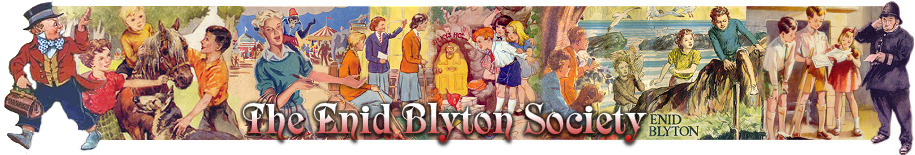Computer Upgrades, Issues and Conventions
- Fiona1986
- Posts: 10546
- Joined: 01 Dec 2007, 15:35
- Favourite book/series: Five Go to Smuggler's Top
- Favourite character: Julian Kirrin
- Location: Dundee, Scotland
- Contact:
Re: Computer Upgrades, Issues and Conventions
Ah yes. The battery dying after reading three texts is probably a sign the battery was pretty gubbed and about to die 
"It's the ash! It's falling!" yelled Julian, almost startling Dick out of his wits...
"Listen to its terrible groans and creaks!" yelled Julian, almost beside himself with impatience.
World of Blyton Blog
Society Member
"Listen to its terrible groans and creaks!" yelled Julian, almost beside himself with impatience.
World of Blyton Blog
Society Member
Re: Computer Upgrades, Issues and Conventions
I'm feeling really upset - I've been keeping a spreadsheet of all the stories from the new Hodder Enid Blyton collections.
I think I've got about 10 of the books, and type up the contents of each one as I read it, then copy those contents into a master page which lists the stories in order of appearance.
I added a few more yesterday, and went to add some more today to discover that the entire document has vanished. I've tried searching for individual story titles in case I'd accidently filed it in a different folder to normal, or changed the document name, but nothing. Not even the previous books!
I can of course get all the books off my shelf and do another spreadsheet, but the concern is that I've no idea how the document has disappeared, so am now worried that I may have lost other documents too.
I've always used my computer to store information rather than having hard copies - much of the info I keep on there isn't recorded anywhere else. I'm now wondering if I ought to print off everything as well.
I think I've got about 10 of the books, and type up the contents of each one as I read it, then copy those contents into a master page which lists the stories in order of appearance.
I added a few more yesterday, and went to add some more today to discover that the entire document has vanished. I've tried searching for individual story titles in case I'd accidently filed it in a different folder to normal, or changed the document name, but nothing. Not even the previous books!
I can of course get all the books off my shelf and do another spreadsheet, but the concern is that I've no idea how the document has disappeared, so am now worried that I may have lost other documents too.
I've always used my computer to store information rather than having hard copies - much of the info I keep on there isn't recorded anywhere else. I'm now wondering if I ought to print off everything as well.
Society Member
- Boatbuilder
- Posts: 8126
- Joined: 29 May 2018, 20:06
- Favourite book/series: Adventure, Famous 5, Secret Seven, Five Findouters
- Location: Carlton Colville, Suffolk.
- Contact:
Re: Computer Upgrades, Issues and Conventions
Katharine, what spreadsheets are you using? Is it Microsoft Excel and if so, does it not save a back-up on the cloud (Microsoft One Drive) if you save the files on your computer? Even if you are using a different spreadsheet, the original file before you made the changes, even if you never saved the changes, should still be there. Do you know the file's location on your C-drive? Something like C > Documents > Books > Blyton > filename.xlsx where 'Documents' is the main folder and 'Books' and 'Blyton' are the possible subfolder(s) respectively, on your 'C' Drive where 'filename.xlsx' is stored? The number of subfolders depends on where you decided to store the file when you originally created and saved it. Try looking for the file in 'File Explorer' going through the subfolders you used.
It is unlikely the file has been completely deleted unless you deleted it yourself in 'File Explorer' or unless you have picked up a computer virus that has deleted it. Try looking to see if it is in the 'Recycle Bin' and if so right-click the file and then click 'Restore' in the menu that appears. That should put it back in its original location.
It is unlikely the file has been completely deleted unless you deleted it yourself in 'File Explorer' or unless you have picked up a computer virus that has deleted it. Try looking to see if it is in the 'Recycle Bin' and if so right-click the file and then click 'Restore' in the menu that appears. That should put it back in its original location.
"You can't change history as that won't change the future"
John's Pictures of Suffolk - https://suffolk-world.com/
Society Member
John's Pictures of Suffolk - https://suffolk-world.com/
Society Member
- Anita Bensoussane
- Forum Administrator
- Posts: 26895
- Joined: 30 Jan 2005, 23:25
- Favourite book/series: Adventure series, Six Cousins books, Six Bad Boys
- Favourite character: Jack Trent, Fatty and Elizabeth Allen
- Location: UK
Re: Computer Upgrades, Issues and Conventions
I hope you manage to recover the document, Katharine. Fingers crossed! Like John (Boatbuilder), I was wondering whether it might be in the Recycle Bin.
"Heyho for a starry night and a heathery bed!" - Jack, The Secret Island.
"There is no bond like the bond of having read and liked the same books."
- E. Nesbit, The Wonderful Garden.
Society Member
"There is no bond like the bond of having read and liked the same books."
- E. Nesbit, The Wonderful Garden.
Society Member
Re: Computer Upgrades, Issues and Conventions
Thanks for the suggestions.
I've no idea what happened, but after searching all our accounts, typing in specific words that I knew would be in the document, sorting files by most recently modified, type of document etc and getting my daughter to double check everything, we found the missing document! I forget how we discovered it now, but there it was, including the information I'd added yesterday. I tried to save it to see where it had been hiding itself, and it brought up the Enid Blyton folder that I had been looking in!
I decided to save it as a duplicate document, and then went into the Enid Blyton folder, and there it was, plus the original.!!!!
If it hadn't been for the fact that my daughter had searched for it with me, I'd have been worried I was having a 'senior moment', and hadn't looked properly, but she agrees with me that it just wasn't there previously.
Goodness knows why it wasn't showing up beforehand. I've just been back into the documents, and sure enough, it's showing up when I put in the search, it's also showing up as having been modified recently, which it wasn't previously. It's a real mystery!
I've no idea what happened, but after searching all our accounts, typing in specific words that I knew would be in the document, sorting files by most recently modified, type of document etc and getting my daughter to double check everything, we found the missing document! I forget how we discovered it now, but there it was, including the information I'd added yesterday. I tried to save it to see where it had been hiding itself, and it brought up the Enid Blyton folder that I had been looking in!
I decided to save it as a duplicate document, and then went into the Enid Blyton folder, and there it was, plus the original.!!!!
If it hadn't been for the fact that my daughter had searched for it with me, I'd have been worried I was having a 'senior moment', and hadn't looked properly, but she agrees with me that it just wasn't there previously.
Goodness knows why it wasn't showing up beforehand. I've just been back into the documents, and sure enough, it's showing up when I put in the search, it's also showing up as having been modified recently, which it wasn't previously. It's a real mystery!
Society Member
- Boatbuilder
- Posts: 8126
- Joined: 29 May 2018, 20:06
- Favourite book/series: Adventure, Famous 5, Secret Seven, Five Findouters
- Location: Carlton Colville, Suffolk.
- Contact:
Re: Computer Upgrades, Issues and Conventions
I can't comment on that, Katharine as I don't think I've experienced anything like that myself. I've never had files go missing without discovering a logical explanation, least of all if it was an existing file that had previously been saved and opened more than once. Occasionally I might have saved a new file in a folder I had never intended. You never said what spreadsheet program you are using. Excel and most likely others have a 'Recent' list of the last 'so many files' you have opened in the program so it should have still appeared in that list if you hadn't opened too many others after you last accessed it.
"You can't change history as that won't change the future"
John's Pictures of Suffolk - https://suffolk-world.com/
Society Member
John's Pictures of Suffolk - https://suffolk-world.com/
Society Member
Re: Computer Upgrades, Issues and Conventions
Sorry, I forgot you'd asked that.
Yes, it was an Excel document, and my daughter has just reminded me that it was on the 'recent' list, so that's how I found it, but it definitely wasn't showing up in the folder it should have been saved in, and none of the search words I entered brought it up as an option.
I searched both in my own document account, and everything on the system, so it should have brought it up even if I'd accidently filed it under someone else's account.
There is obviously some kind of gremlin in our house today, as my daughter has just struggled to upload photos from her mobile!
I wonder how Enid Blyton would have coped with trying to type all her books into Word documents?
Yes, it was an Excel document, and my daughter has just reminded me that it was on the 'recent' list, so that's how I found it, but it definitely wasn't showing up in the folder it should have been saved in, and none of the search words I entered brought it up as an option.
I searched both in my own document account, and everything on the system, so it should have brought it up even if I'd accidently filed it under someone else's account.
There is obviously some kind of gremlin in our house today, as my daughter has just struggled to upload photos from her mobile!
I wonder how Enid Blyton would have coped with trying to type all her books into Word documents?
Society Member
- Boatbuilder
- Posts: 8126
- Joined: 29 May 2018, 20:06
- Favourite book/series: Adventure, Famous 5, Secret Seven, Five Findouters
- Location: Carlton Colville, Suffolk.
- Contact:
Re: Computer Upgrades, Issues and Conventions
That's OK Katharine. If there is more than one Microsoft account on the same computer that can sometimes make it seem as though you have lost files.
It happened to me a couple of weeks ago as I have recently started doing some voluntary work with a Suffolk charity and I'm on their 'Microsoft Teams' and also have one of their email addresses which I had to set up in my Microsoft Outlook along with my own emails. I wasn't aware initially that I had access to anything else other than their 'Teams' and the email I was assigned until one day I opened Excel to find all of my 'Recent' files list was empty, which really puzzled and initially concerned me. Eventually I noticed that the image icon at the top right of the screen was the one I had assigned for the charity's Teams account and not the one for my own personal account and realised I needed to click on it and change to my own account. The same thing has happened ocasionally since but at least I now know what it is, though why it happens I don't know as I have never used Excel on their account and I also have access to their full MS office suite programs as well as my own.
It happened to me a couple of weeks ago as I have recently started doing some voluntary work with a Suffolk charity and I'm on their 'Microsoft Teams' and also have one of their email addresses which I had to set up in my Microsoft Outlook along with my own emails. I wasn't aware initially that I had access to anything else other than their 'Teams' and the email I was assigned until one day I opened Excel to find all of my 'Recent' files list was empty, which really puzzled and initially concerned me. Eventually I noticed that the image icon at the top right of the screen was the one I had assigned for the charity's Teams account and not the one for my own personal account and realised I needed to click on it and change to my own account. The same thing has happened ocasionally since but at least I now know what it is, though why it happens I don't know as I have never used Excel on their account and I also have access to their full MS office suite programs as well as my own.
"You can't change history as that won't change the future"
John's Pictures of Suffolk - https://suffolk-world.com/
Society Member
John's Pictures of Suffolk - https://suffolk-world.com/
Society Member
Re: Computer Upgrades, Issues and Conventions
I lost a file some weeks ago. It was there in a tab in my LaTeX editor (opening with the program each time) and suddenly wasn't there. I wasn't totally sure of the file name but I knew some words that were in it. It was a simple text file for which a full text search is available on Linux. Nothing showed up. I also think it was in Dropbox but it wasn't in the deleted file there either.
It's still a mystery for me and I'm a bit worried that it might happen again.
I do backups but not as often as I should though most files that are really important are either in older backups or in a cloud.
It's still a mystery for me and I'm a bit worried that it might happen again.
I do backups but not as often as I should though most files that are really important are either in older backups or in a cloud.
Society Member
- Wolfgang
- Posts: 3139
- Joined: 06 Apr 2008, 05:26
- Favourite book/series: The children at Green Meadows/Adventure-series
- Favourite character: Fatty
- Location: Germany
Re: Computer Upgrades, Issues and Conventions
Do you happen to know if there was a Windows update between the time you tried to find it and the time you had last open it?
Additionally, Windows explorer has the option to show only files that are not not hidden. If by mistake the "hidden" flag has been set und your Windows Explorer settings say "don't show hidden files", it won't show the file even if you're searching for it.
A useful tool I use to search for files on my windows system is called "Everything", it uses the NTFS-index of the Windows System to search files. I don't know though if it shows hidden files if you have selected the option "don't show hidden files".
Additionally, Windows explorer has the option to show only files that are not not hidden. If by mistake the "hidden" flag has been set und your Windows Explorer settings say "don't show hidden files", it won't show the file even if you're searching for it.
A useful tool I use to search for files on my windows system is called "Everything", it uses the NTFS-index of the Windows System to search files. I don't know though if it shows hidden files if you have selected the option "don't show hidden files".
Success is 10% inspiration and 90% perspiration.
Re: Computer Upgrades, Issues and Conventions
My computer doesn't have Windows and the file wasn't hidden. So Windows updates can't be at fault in my case (there weren't any other updates either) - and I have hidden files always displayed.
Society Member
- Wolfgang
- Posts: 3139
- Joined: 06 Apr 2008, 05:26
- Favourite book/series: The children at Green Meadows/Adventure-series
- Favourite character: Fatty
- Location: Germany
Re: Computer Upgrades, Issues and Conventions
Sorry, I should have clarified that my post was directed to Katharine, Hannah.
Does your Linux system has antivirus software installed? May it has transferred your file to a quarantine folder because the software considers it to "dangerous"?
Does your Linux system has antivirus software installed? May it has transferred your file to a quarantine folder because the software considers it to "dangerous"?
Success is 10% inspiration and 90% perspiration.
Re: Computer Upgrades, Issues and Conventions
Sorry Wolfgang, I didn't realise that reply was for me. 
No, I don't think there was an update, as I'd only opened it the day before.
I didn't know there was an option to hide files - maybe I did that accidently?
No, I don't think there was an update, as I'd only opened it the day before.
I didn't know there was an option to hide files - maybe I did that accidently?
Society Member
Re: Computer Upgrades, Issues and Conventions
@ Wolfgang: No, there isn't an anti virus software.
Society Member
- Wolfgang
- Posts: 3139
- Joined: 06 Apr 2008, 05:26
- Favourite book/series: The children at Green Meadows/Adventure-series
- Favourite character: Fatty
- Location: Germany
Re: Computer Upgrades, Issues and Conventions
I don't think it could happen by accident, but well, Windows sometimes behave strangely.
Explorer has a view tab, if you open it and select options, there's another a view tab. There you should find an option about hidden files, folders and the like.
Success is 10% inspiration and 90% perspiration.