Editing, Quoting and Posting Weblinks
Posted: 16 Jul 2006, 21:56
Firstly, my apologies, I've done a Blue Peter...
I did this for another forum last year and haven't the time yet to do one for this - as soon as I do, I'll change all the bits to be Blyton related... but requests have been made for a how to and so this is the quickest way I can oblige.
----
Quick quoting and editing tutorial - in bold to as to help you differentiate from it and the pics included...
To quote a person from a previous thread you click on the button entitled 'quote' at the top right of their post. (circled in red below) ...
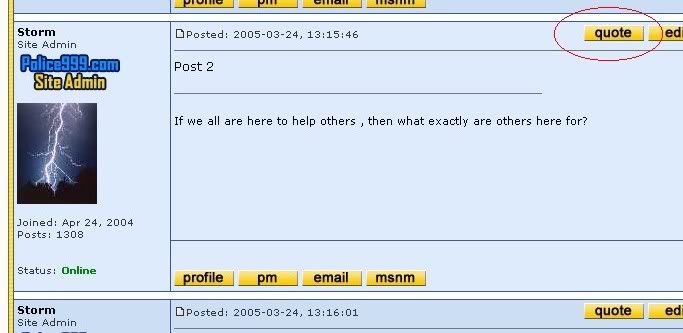
You will then get a box like this
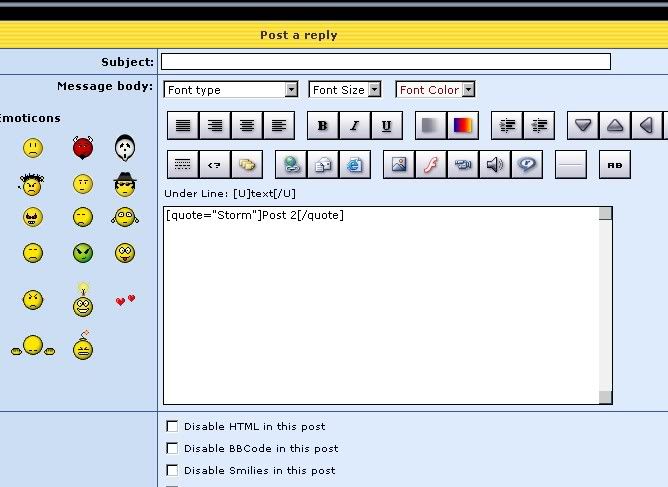
Simply leave the relevant parts of the quoted text in and delete the rest.
Add your comments underneath, click submit or preview and then submit. Jobs a goodun.
For multiple posts, it gets a bit more complicated.
Start off as above, up until you submit.
If you scroll down to the bottom of the page you will find the previous posts with the most recent at the top
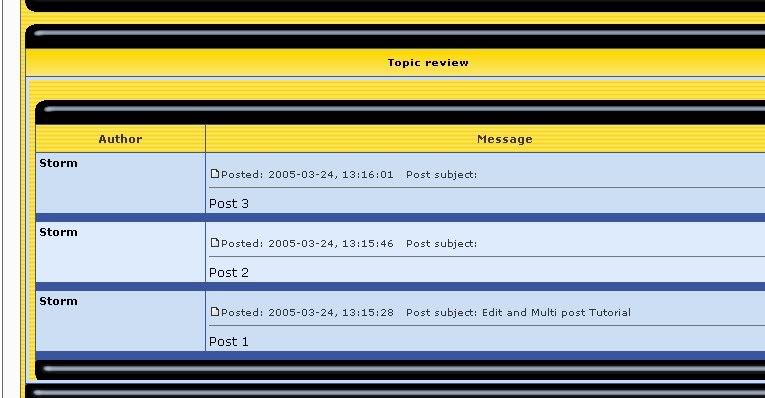
Highlight what parts you wish to quote using your mouse and copy them (ctrl C), pasting them in your test box (ctrl V). Here I want to quote 'post 2' and 'post 1' in a single reply.
I've pasted the 'post 1' into my reply, and need to add the quotation code, (circled in red)...
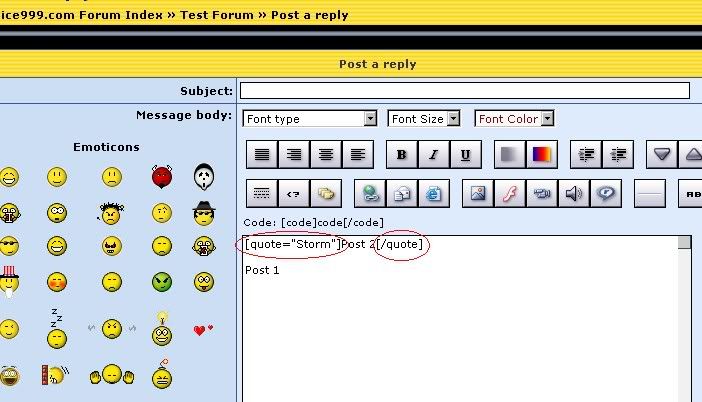
If post one had been written by Thunder instead of Storm, then I would obviously put Thunder as the author so it would be [quote =Thunder]post 1[/ quote] (without the spaces. So if Thunder had been the author, it would look like this (including my reply, circled in blue)
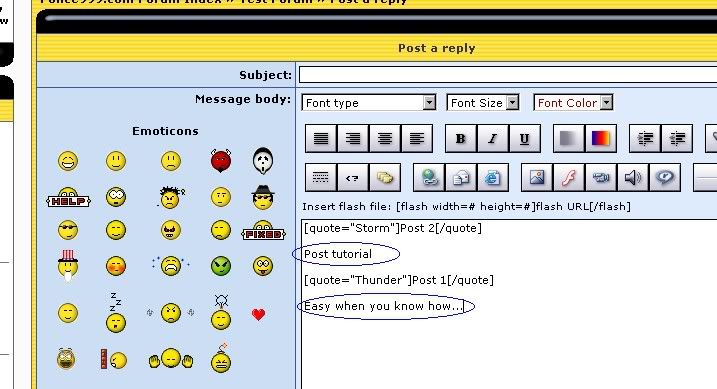
And would look like this in the preview and post...
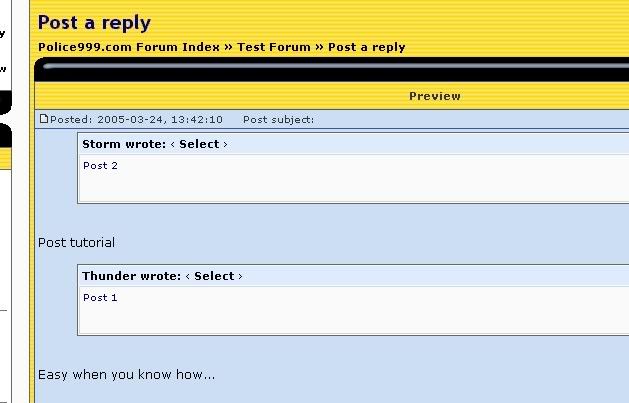
If after you post, you realise you want to add something or edit what you put, then you can use the edit button (circled in red)...
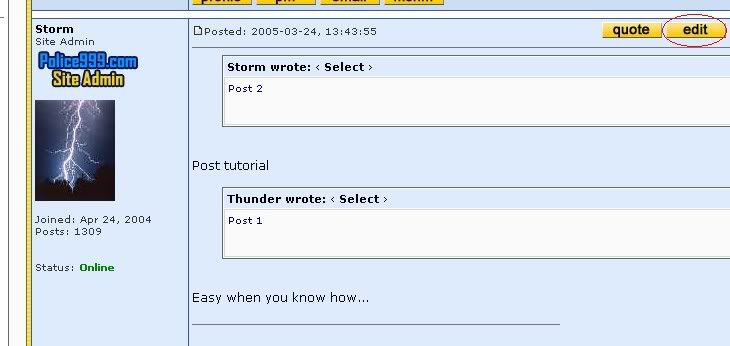
That's all there is too it really, If anyone still has queries, either post them below or drop me a pm.
------
To post a hyperlink (link to another web page, just paste the title in, and then highlight it and click the 'url' button
If you want to be fancy and have it so it says 'click here' rather than 'click http://www.enidblytonsociety.co.uk' then follow this format.
[url =type your web page address here]Write what you want to appear on the page here[/ url] Like with the quoting part of the tutorial - you'll need to take out the spaces before or after the url.
Any further questions please pm me and I'll ensure you're confused even further
I did this for another forum last year and haven't the time yet to do one for this - as soon as I do, I'll change all the bits to be Blyton related... but requests have been made for a how to and so this is the quickest way I can oblige.
----
Quick quoting and editing tutorial - in bold to as to help you differentiate from it and the pics included...
To quote a person from a previous thread you click on the button entitled 'quote' at the top right of their post. (circled in red below) ...
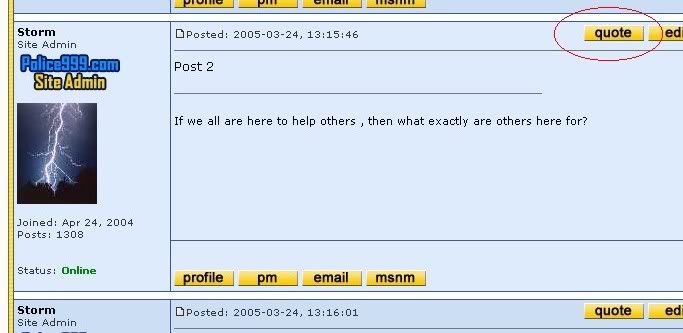
You will then get a box like this
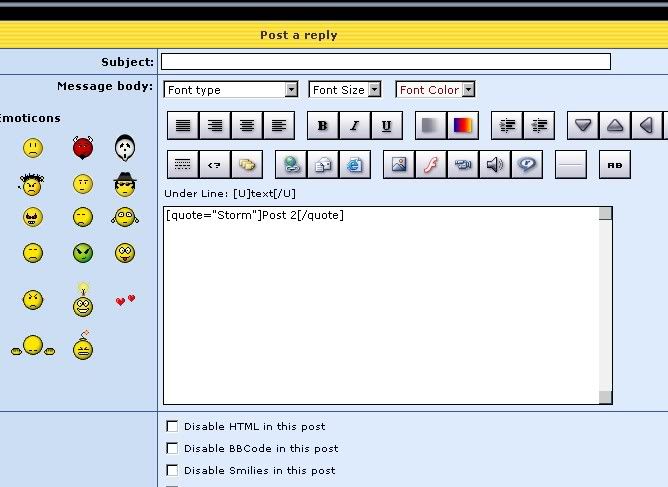
Simply leave the relevant parts of the quoted text in and delete the rest.
Add your comments underneath, click submit or preview and then submit. Jobs a goodun.
For multiple posts, it gets a bit more complicated.
Start off as above, up until you submit.
If you scroll down to the bottom of the page you will find the previous posts with the most recent at the top
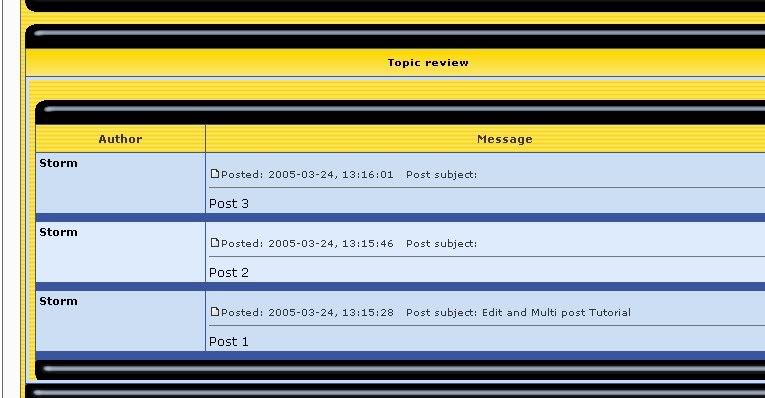
Highlight what parts you wish to quote using your mouse and copy them (ctrl C), pasting them in your test box (ctrl V). Here I want to quote 'post 2' and 'post 1' in a single reply.
I've pasted the 'post 1' into my reply, and need to add the quotation code, (circled in red)...
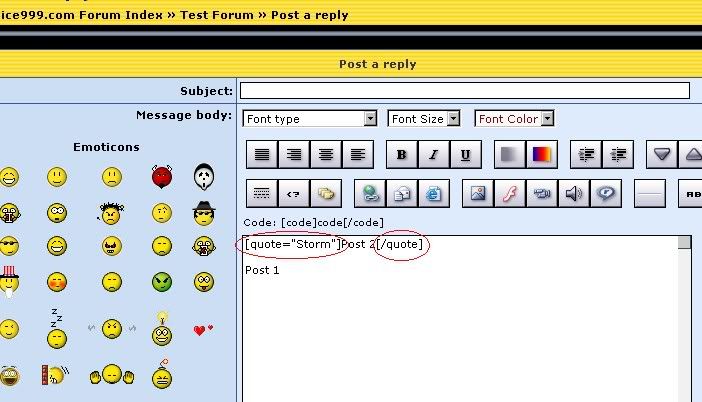
If post one had been written by Thunder instead of Storm, then I would obviously put Thunder as the author so it would be [quote =Thunder]post 1[/ quote] (without the spaces. So if Thunder had been the author, it would look like this (including my reply, circled in blue)
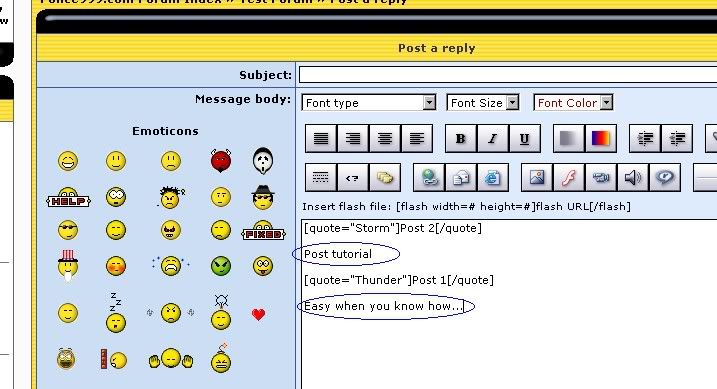
And would look like this in the preview and post...
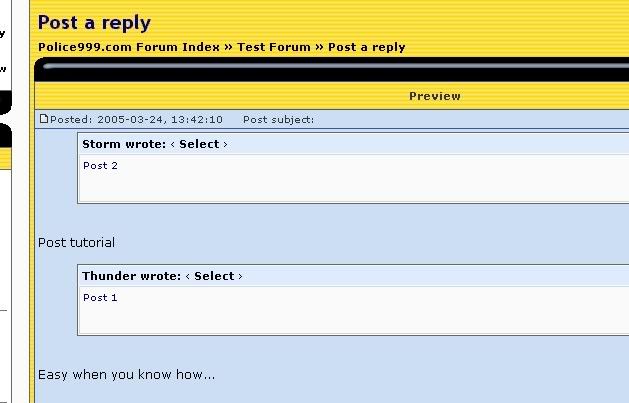
If after you post, you realise you want to add something or edit what you put, then you can use the edit button (circled in red)...
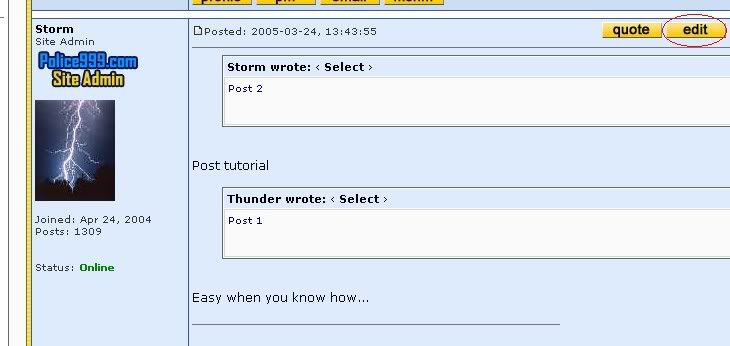
That's all there is too it really, If anyone still has queries, either post them below or drop me a pm.
------
To post a hyperlink (link to another web page, just paste the title in, and then highlight it and click the 'url' button
If you want to be fancy and have it so it says 'click here' rather than 'click http://www.enidblytonsociety.co.uk' then follow this format.
[url =type your web page address here]Write what you want to appear on the page here[/ url] Like with the quoting part of the tutorial - you'll need to take out the spaces before or after the url.
Any further questions please pm me and I'll ensure you're confused even further